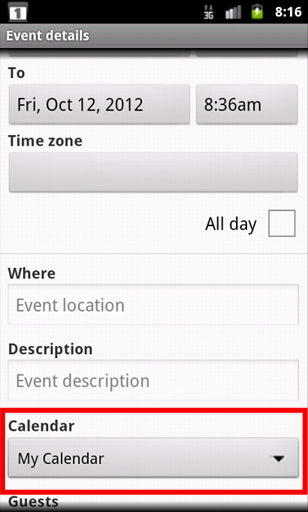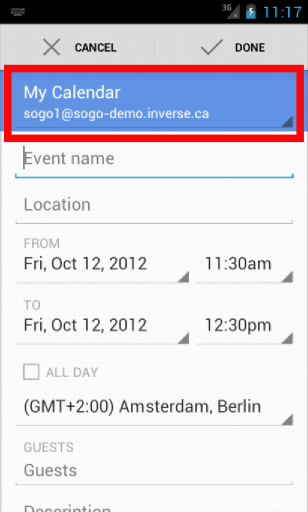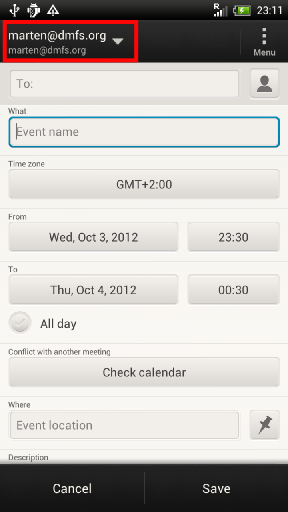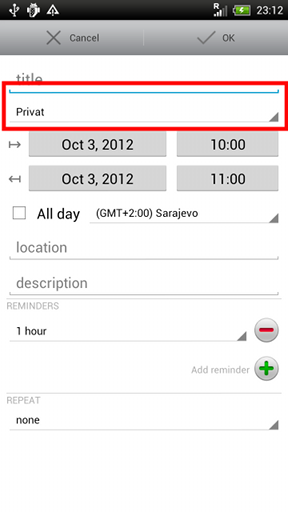Difference between revisions of "Calendar selection fields"
From dmfswiki
| Line 1: | Line 1: | ||
| − | This page intends to give you an idea where to select the calendar in the 'add event' dialog of various calendar apps. | + | This page intends to give you an idea where to select the calendar in the 'add event' dialog of various calendar apps (see the red frame). |
If 2-way sync doesn't work, the most common mistake is that the user missed it to change the selected calendar for the new event. The result is the event is not synced at all (if the local calendar was selected) or synced to Google Calendar (if the calendar app defaults to Google calendar). | If 2-way sync doesn't work, the most common mistake is that the user missed it to change the selected calendar for the new event. The result is the event is not synced at all (if the local calendar was selected) or synced to Google Calendar (if the calendar app defaults to Google calendar). | ||
Revision as of 09:34, 12 October 2012
This page intends to give you an idea where to select the calendar in the 'add event' dialog of various calendar apps (see the red frame).
If 2-way sync doesn't work, the most common mistake is that the user missed it to change the selected calendar for the new event. The result is the event is not synced at all (if the local calendar was selected) or synced to Google Calendar (if the calendar app defaults to Google calendar).
Please feel free to add more screen shots (or send them in) that show this dialog on different devices and in different calendar apps.
| Android 2.x stock calendar | Android 4.0.x stock calendar | HTC One X w/ Android 4.0.4 |
| aCalendar in Android 4.0.4 |